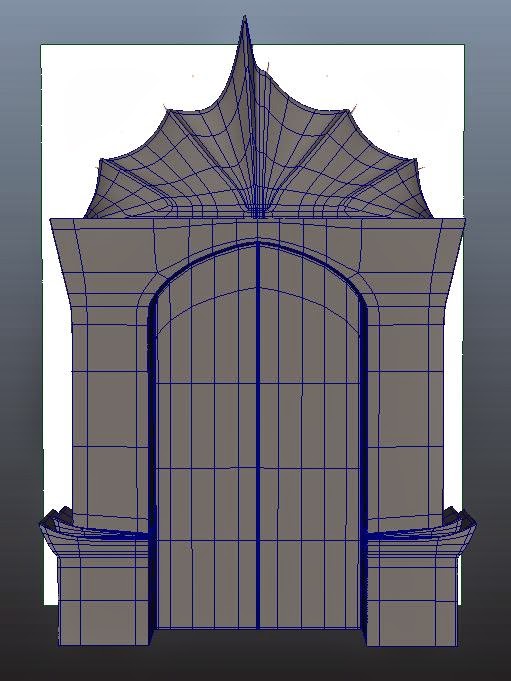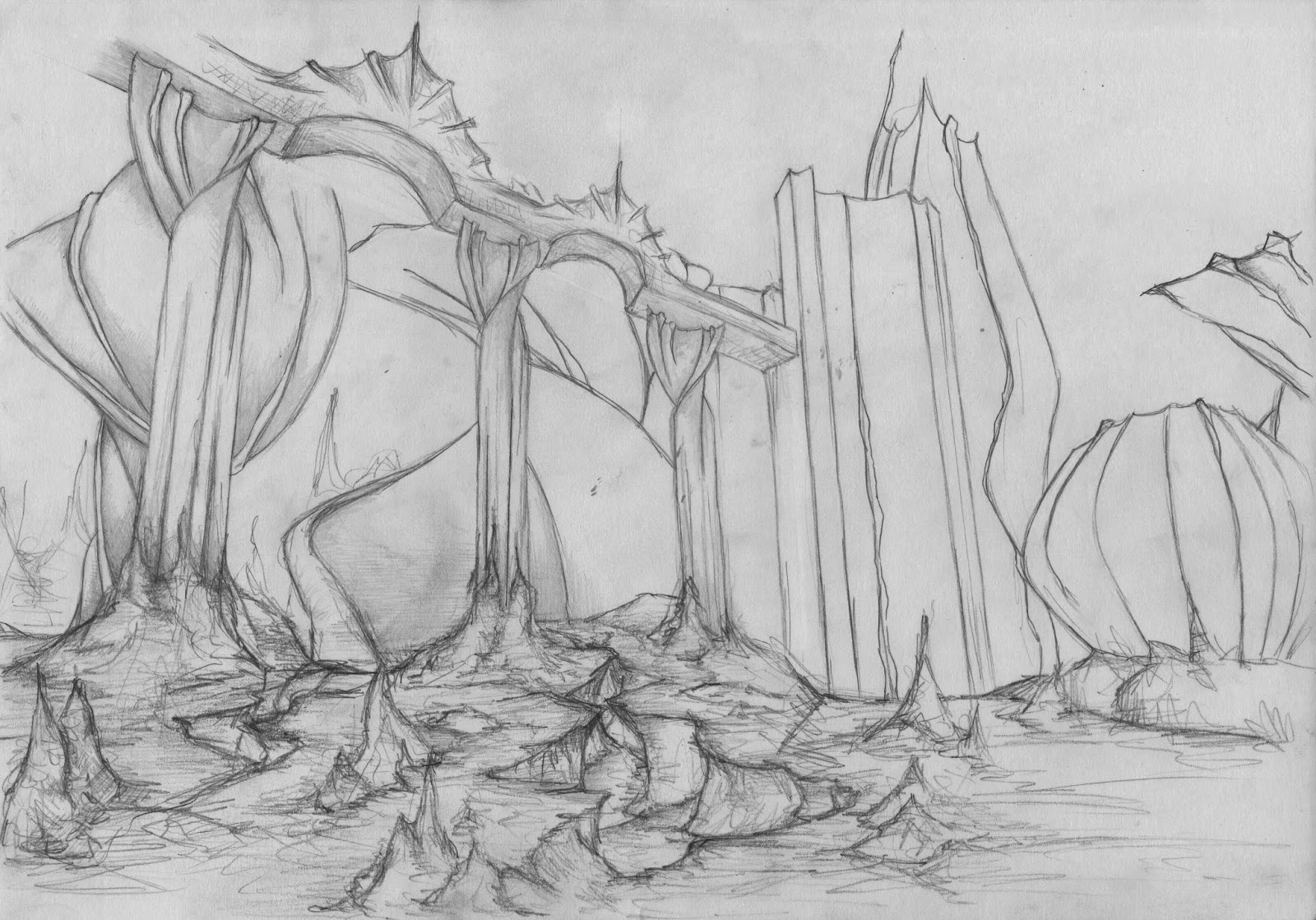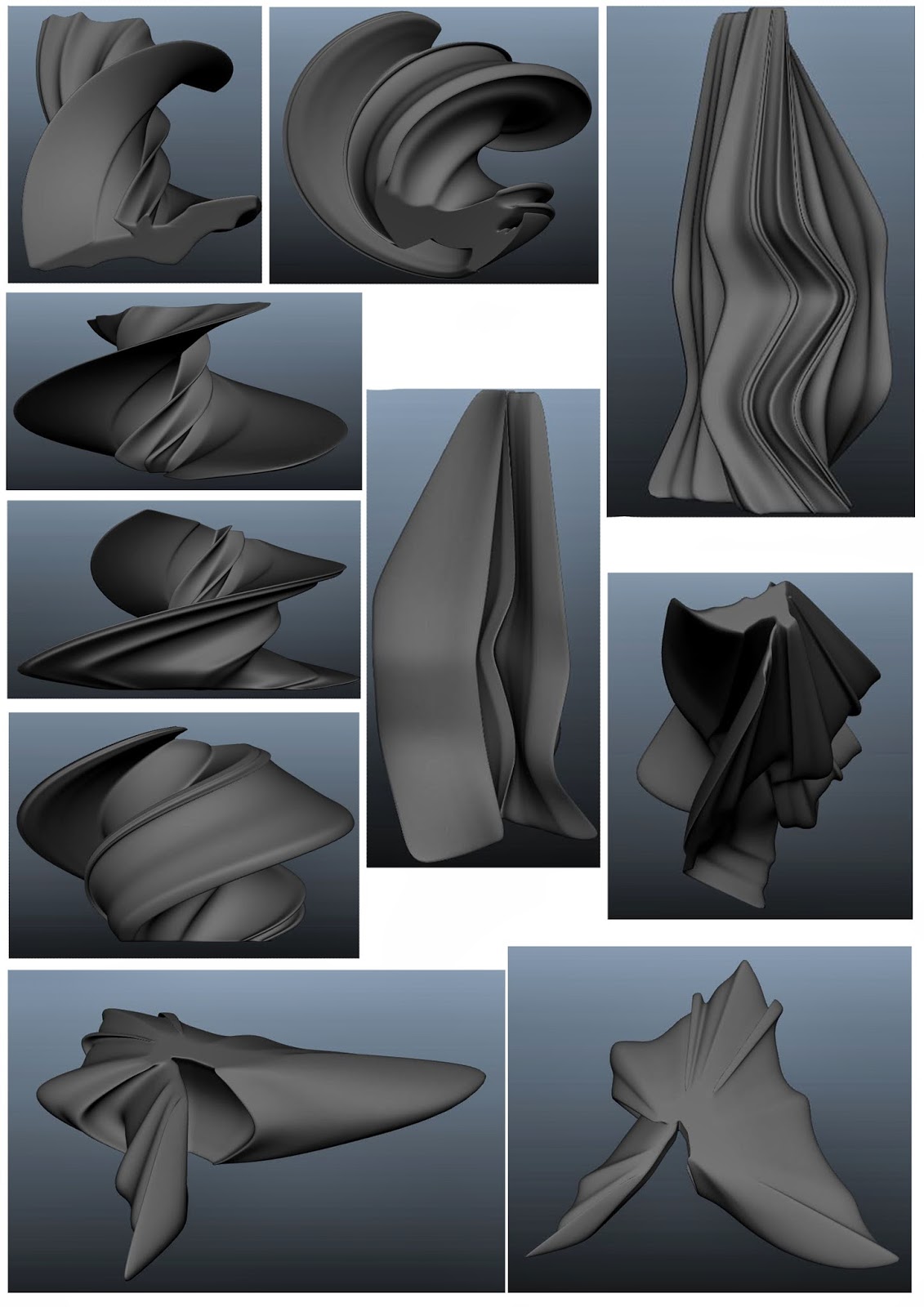Monday, 31 March 2014
Gate Modelling and UV mapping
Here is the finished model for my gate and I've now completed UV mapping it as well. The gate is still missing the people that will be inside it, so next is modelling my character.
Friday, 28 March 2014
Gate modelling update
Here is my progress on modelling the gate only have a few details left to do and then I'll be moving onto my character.
Thursday, 27 March 2014
Gate Modelling progress
While I'm doing my concept art I thought it would be a good idea to get started on the modelling. I've started on the gate and here is my progress so far.
Dynamics
Dynamics Part 1: Sketching Particles
Dynamics Part 2: Particles Grids
City Design
After talking to Phil in my tutorial yesterday it was suggested that I add one of my other thumbnails to the background to show that there is more of the city and to bring back the scale of it.
Wednesday, 26 March 2014
Maya Tutorials
Maps Part 9: Diffuse Maps - Fabric Flag
Tuesday, 25 March 2014
City final design
After working on my gate I realized there were a lot of elements to it that I could incorporate into my city design and was meant to, but along the way seemed to forget about it. So I went back and just made a few minor adjustments which I feel make it a lot better.
Gate final design
After finalizing my design for my city I went back to my gate and made a few adjustments so that the architecture of the gate fit with my city, so here is the orthographic of my gate. I still need to add the people to it but that's something that I will do now that I'm working on the final concept art, they don't need to be in the orthographic.
Character Orthographic
Here is my simple generic characters orthographic's that I'll be duplicating and placing around my scene.
Figuring out final concept
I've been working on the composition for my final concept art and it has proven to be a little difficult. The first image is what I originally was going to go with but for some reason there is something about it I didn't feel was quite right. So I changed around where bits went in the image.
This one I liked the placement of things better but this composition still didn't really work for me either so again it was back to fiddling with the perspective and composition.
The perspective in this one was a lot better in terms of the buildings but when I put the foreground I didn't really like it.
I finally managed to get it to the point where I liked it and it's ready to be finished in Photoshop now.
Thursday, 20 March 2014
More thumbnails
I started putting together the structures to make my city but I was struggling a bit with perspective was quite difficult to get the upward perspective I wanted with such odd shapes.
So I went back into maya and replaced the old structure of the city I had with the new shapes I had made from bat silhouettes and started to draw from that.
It was a lot easier to draw from now but I still think I need to push the perspective more the second thumbnail is more successful but I think I still need to push it a bit more. I'm going to be taking the drawing into Photoshop now so that I can add atmosphere and a foreground.
Sunday, 16 March 2014
Structure thumbnails
After taking bat silhouettes into Maya and and playing around with them I did a few thumbnails using these new forms I have made. Now that I have done these I'm going draw the city as a whole and see what I can come up with.
Friday, 14 March 2014
Bat structure models
Using bat silhouettes I did some models of them and played around with them in Maya to create interesting shapes so that I could combine them with some of the thumbnails I have been doing.
Thursday, 13 March 2014
Structure thumbnails
After feedback from Phil I tried to take my thumbnails in a different direction and create creepier looking structures. Hopefully this time I'm heading in the right direction.
Wednesday, 12 March 2014
Thumbnails
So after figuring out the basic shape of my city in Maya it's time to put a few details onto here is just a few thumbnails trying a few things out on one of the models I did.
Basic city models
I've been working on figuring out the basic structure of my city and I've been doing it in Maya, which has been much easier creating something in 3D and being able to see the results from all angles. Below are a few of my first tries each time I built it up a little more until I think I finally have my final basic structure to add all the details to.
Saturday, 8 March 2014
Thumbnails
Here are some thumbnails to figure out the detail that will be on the gates into The City of Dis. The top row are designs inspired by bats and the bottom by snakes. I personally really like the bat inspired designs the best especially 1 and 3. The snake ones just don't really seem creepy enough.
Thursday, 6 March 2014
Influence maps
Here are two influence maps one for snakes and the other for bats. I quite like both of them and I think I'm going to peruse both until one sticks out to me.
Subscribe to:
Comments (Atom)